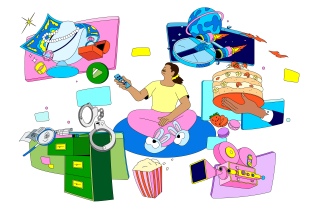AOL’s Hardly Your Only Choice for Web Access
- Share via
With all the attention paid to the proposed AOL-Time Warner merger, you’d think that AOL practically owned the Internet. Well, that’s not far from the truth. Nearly half the Americans who access the Net do so through America Online. Throw in AOL Instant Messenger, AOL’s Moviephone.com and other Internet resources, and about 80% of all Internet customers use at least one AOL service, according to Kathy Bushkin, AOL senior vice president.
Yet there are plenty of other ways to access the Internet, including competing national access carriers such as Microsoft Network (MSN), AT&T;, Prodigy and EarthLink, and companies that offer Internet service in local areas. There are even some, like NetZero, that give you free Internet access.
In short, there’s a host of Internet service providers to consider. Here’s a quick look at some obvious choices.
(Before we go any further, a disclosure: I’m one of the journalists who contribute content to AOL’s service.)
Although AOL does connect you to the Internet, it is fundamentally an online service. It was born back in 1985, when it and other online service companies all offered their own proprietary content. For novice users, this can sometimes be a plus because the service is engineered with ease of use in mind. Some users also appreciate that AOL content is divided into “channels,” such as Computing, Entertainment, Games, Health, International, Sports and Shopping. Finding content on any of the channels is relatively easy because each has its own menu of services. In addition to the menus, you can access any service by typing its “keyword.” Type “CBS,” for example, and you’ll get to the page that has news from CBS. (I have a sneaking suspicion that CBS’ news will eventually be replaced by that of Time Warner’s CNN.)
For a basic monthly fee of $21.95, AOL also gives you access to the World Wide Web. Embedded in the AOL software is a version of Microsoft Internet Explorer that is quite similar to the version of Explorer that comes with Windows and the Apple Macintosh. AOL, of course, also has e-mail, but unlike with other ISPs, AOL users must access their e-mail via the proprietary software that comes with the service or via AOL’s Web site.
AOL’s software is relatively easy to use, but it’s not as versatile as the programs most other ISPs use. I prefer the regular copy of Netscape Navigator or the Internet Explorer browser (which comes free with Windows and Mac PCs) and standard e-mail programs such as Outlook, Outlook Express and Eudora.
Although there are many seasoned computer users who have stayed with AOL, it’s not uncommon for people to start with the service and then “graduate” to a standard ISP. Some people hesitate to take that step because they fear that other ISPs will be a lot harder to set up and use. That was once true but is no longer the case.
For example, I had never used AT&T; WorldNet (https://www.att.net) and thought I’d give it a try. I downloaded the software from the company’s Web site, and it took about five minutes to install it and start surfing the Web. The software automatically detected my modem and, based on my phone number, provided me with a local access number. It was even easy to start using its e-mail. The program automatically configured Netscape’s e-mail feature for use with my account and, as an even easier option, took me to a Web site that let me check and send mail without having to use Netscape’s mail software.
Before selecting any ISP, find out what it charges and what services it offers. Some ISPs give you only one e-mail account, whereas others, including Prodigy, AOL, EarthLink and AT&T;, give you five or more addresses so that family members can share your account. Most ISPs give you a free Web page, but there are limitations, such as how big your site can be. In addition, the free sites usually have hard-to-remember names such as home.att.net/~mysite. If you want your own domain (such as larrysworld.com), you’ll probably have to pay your ISP a hosting fee, along with a fee (usually $70 for two years) to register the domain.
EarthLink, which is based in Pasadena, offers its own Web surfing software with integrated e-mail, Web browsing, chat and its own version of AOL’s instant messaging software. For $19.95 a month, you get unlimited Net access along with five e-mail addresses and five personal start pages. You can download a copy of an earlier version of the software from https://www.earthlink.net, but you can get the newest version only on a CD-ROM (you can order it through the Web site or by calling [800] 327-8454).
You may be able to find a local Internet service that’s cheaper--which is fine as long as you don’t need to log on when you travel. The national services have access numbers in all major cities and in some small towns throughout the U.S. AOL provides excellent coverage in Europe, Latin America and Asia for a moderate surcharge, typically $3.95 or $6 per hour. Although I don’t often use AOL from home, I do use it when I travel.
If you don’t mind disclosing some personal information and looking at even more advertising than you usually get on the Web, you can get a free Internet account through NetZero. NetZero makes its money through advertising instead of through customer fees. You can register for the service at https://www.netzero.com by answering a bunch of questions about your income, age, family status and buying habits, and then downloading the 5-megabyte software.
Once installed, NetZero logs you on to the Internet by a local phone number, and then it’s business as usual but for one aspect: Whenever you’re on the Net, the service displays an advertising bar that takes up about 5% of your screen’s real estate. If you try to close the bar, you’re logged off the service. You can move the bar anywhere you want, but you can’t hide it by covering it with another window. This service does have an extensive list of free access numbers all over the U.S. If you travel with a laptop and your ISP doesn’t offer national service, consider getting a NetZero account to use while you’re on the road. If you don’t like looking at the ads, you can uninstall the program and use another Internet service.
And while you’re looking for Internet access, consider one that offers high speed. Although cable and digital subscriber line, or DSL, cost more than conventional phone-line hookups, they don’t tie up a phone line, and generally you can connect multiple machines to the Internet at the same time for no extra cost.
The service is not available yet, but Broadband Digital Group (https://www.freedsl.com) plans to offer free high-speed DSL starting in April. As with NetZero, you’ll have to see a small advertising banner, but with a service at speeds of as much as 50 times faster than a standard modem, it may be well worth it.
Technology reports by Lawrence J. Magid can be heard between 2 and 3 p.m. weekdays on the KNX-AM (1070) Technology Hour. He can be reached by e-mail at [email protected]. His Web site is at https://www.larrysworld.com.