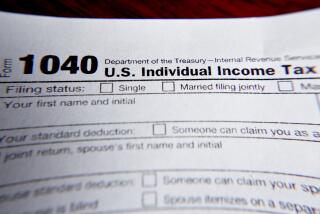How to Put PC to Work Paying Bills
- Share via
Are you faced with a stack of unpaid bills? I can’t help you come up with the money, but I do know some easy ways to issue the payments. CheckFree, the Prodigy on-line service and several banks now offer electronic bill-paying services that you can access with a modem and a PC or a Macintosh.
The services differ in cost and features, but all eliminate the need to write checks, stuff envelopes and lick stamps. They also help eliminate the game of Russian roulette that some people play with their bills.
Most people like to hang on to their money for as long as possible but want to avoid paying late charges. With electronic bill paying, you can issue the payment when the bill arrives and specify the day that the transfer should take place--usually up to a year in advance.
California’s Bank of America and New York’s Manufacturers Hanover Trust are among the few banks that offer home banking services. B of A charges $14 per month and the service charges at Manufacturers are $120 per year. (The first three months are free.) Regular banking charges also apply. The services give you access to the banks’ computer system, which you can use to pay bills, check balances and transfer funds between accounts. Payments can be made only to merchants that have agreed to accept home banking payments, and it takes several days to add a listed merchant to your personal payee list. You can request the bank to add payees (such as your doctor or car mechanic) to its list, but the payee must agree to sign up. You cannot use these services to make payments to individuals. For information on Bank of America, call (800) 792-0808. Manufacturers can be reached at (800) 643-9235.
The CheckFree service allows you to use your PC or Mac to pay bills to anyone--including individuals. It works with any financial institution that issues checks, including banks, credit unions and brokerage houses. CheckFree is for bill paying only. It doesn’t link you with your bank’s computer, so you can’t check balances or do internal transfers.
There is a $9.95 monthly service charge, which includes 20 payments. It costs $3.50 for each additional 10 payments. The CheckFree software costs $29.95 and includes one month’s service charge. CheckFree Corp can be reached at (800) 848-6070.
Prodigy--an on-line information service for which I write a regular computer column--offers on-line banking and bill-paying services through several banks, including Wells Fargo in California, Chevy Chase Federal Savings Bank in the Washington area and Manufacturers Hanover in New York. The other major on-line services (CompuServe, GEnie and America Online) don’t offer home banking. The banks on Prodigy charge between $10 and $13 per month, in addition to their regular banking fees. You must also be a Prodigy subscriber, which costs $12.95 a month plus $49.95 (suggested retail) for the start-up kit and software. For information about Prodigy, call (800) PRODIGY.
I use CheckFree for two reasons. First, I didn’t want to switch banks--it let me keep my account where it was. Second, I find the software helps keep me organized.
The home banking services have the advantage of providing account information and fund transfers but don’t come with home accounting software.
I don’t know which service is best for you, but I prefer all of them over the old-fashioned method. I consider them to be a bargain when I add the value of my time to the cost of postage, printed checks and envelopes.
Computer File welcomes readers’ comments but regrets that the authors cannot respond individually to letters. Write to Lawrence J. Magid, P.O. Box 620477, Woodside, Calif. 94062, or contact the L. Magid account on the MCI electronic mail system.
More to Read
Inside the business of entertainment
The Wide Shot brings you news, analysis and insights on everything from streaming wars to production — and what it all means for the future.
You may occasionally receive promotional content from the Los Angeles Times.